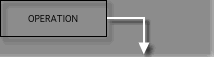| |
| INTRODUCTION |
 |
 |
Digital
Performer is top-level audio/MIDI recording integrated system, widely
used in music production and post-production applications.
Since the beginning DP3 has been implemented only on the Mac platform;
in version 3 (released on September 2001) a complete Surround management
(up to 10.2) has been added, including features such as Calibration,
Bass Manager, various panning methods, multi-channel dynamics processors,
etc.
The DP3 power is entirely based on the host computer CPU and available
RAM memory so that recording power features may vary according to
the computer configuration.
Thanks to a high degree of software optimization, however DP3 performance
is generally quite good,
also with minimum system requirements starting from a 604-e/120
MHz based PowerMac with only 128 Mb RAM (for example a PowerMac
8500). In any case at least a PowerMac G4 with 256 Mb RAM is required
in order to take advantage of all the available functions. (i.e.:
about 120 audio tracks, a virtually unlimited number of MIDI tracks
and a large number of plug-ins).
DP3 is also fully compatible with dual-processor systems.
|
|
 |
Various
kinds of audio and MIDI interfaces can be connected in order to
provide the required I/O options.
MIDI devices spam from "pocket" units to professional rack interfaces
(featuring also merge, routing and sync functions) able to manage
up to 128 MIDI channels.
The available audio interfaces can be freely combined to expand
the system I/O options thanks to the AudioWire PCI card (PCI-324
or PCI-424), that must be installed inside the host computer.
A
single PCI-324 card supports up to 3 different interfaces, for a
maximum of 72 I/O channels, while the more recent PCI-424 supports
4 interfaces and sample rates up to 192 kHz.
Other interfaces (like the 828 and the 896 models) connect directly
to the FireWire port (standard on Mac computers), providing easy
operation also with notebook computers.
DP3 is bundled with various high quality plug-ins (Autopan, Chorus,
Delay, Dynamics, Reverb, Flanger, Master Limiter, Multiband Compressor,
Ring Modulator, etc.), that can be used with any kind of coutput
channel configuration, from Mono to 10.2 Surround.
Moreover, many third-part developers (such as Antares, Arboretum,
Audio Ease, Bomb Factory, TC-Works, Waves, etc.) are releasing a
growing number of professional plug-ins compatibles with the MAS
(MOTU Audio Suite) format.
 More
details More
details
 Available
interfaces Available
interfaces
|
|
| MAIN
PLUS |
 |
 |
Optimized
software interface
The DP3 user interface is based on 3 main windows (Tracks, Edit
and Mix) that can be widely customized to fit the various needs.
The Tracks window provides a global overview of the current sequence
and clearly shows track names, I/O settings and the status of the
mute and solo functions.
The Edit window is used to perform all the audio and MIDI editings,
and provides different kinds of display methods (Event List, Graphic
Editor, Notation Editor, Drum Editor, Quickscribe Editor, Sequence
Editor).
The user can quickly switch among the available display options
according to the editing material and to the current needs.
The Mix window provides a virtual mixer to control Pan, Level, I/O,
Insert, Aux Sends and automation settings.
Quick audio and MIDI operation
DP3 is based on a non-linear Hard Disk recording technology , and
allows instant recall of any time position within the current project,
thus providing high-speed operation.
Non-destructive operation
The audio data waveforms are displayed in graphic windows that can
be freely resized in order to focus on the desired portions.
The editing operations are non-destructive, so that the original
data is always mantained unaltered and can be retrievied in any
moment.
In this way the artist attention can always be focused on the creative
process, and it is possible to freely try out editing solutions
without worrying about loosing important audio data.
|
|
 |
Full
dynamic automation
The DP3 integrated digital mixing environment features full automation
functions that can be graphically programmed off-line or real-time
controlled through the Mix window.
All the plug-in parameters can be automated in the same way.
Mix automation can also be controlled via MIDI assigning Control
Change messages to the various virtual faders and knobs.
A joystick connected to the computer USB port can also be used to
remote control the DP3 Surround functions.
|
|
 |
Plug-in signal processing: Off-line, Real Time
The plug-in signal procesors can be used in the DP3 environment
using 2 different approaches: Off-line and Real Time.
The Off-line approach affects the selected audio region and allows
to preview the operation results and to destructively process the
audio data.
In Real Time mode the plug-in processors are applied to the virtual
mixer channels in insert (up to 20 processors for each channel)
or using the auxiliary sends (up to 4 for each channel).
|
|
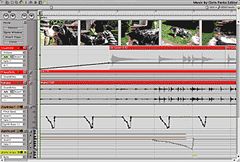 |
QuickTime
movie support
QuickTime movies can be imported into DP3 for audio/video applications.
Main available functions include:
- QuickTime movie import into a DP3 Session.
-
Audio tracks extract from QuickTime movies.
- DP3 sequences sync with QuickTime movies.
- Audio tracks and QuickTime movies in-sync scrub.
|
|
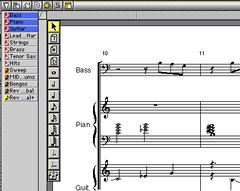 |
Score
editing and printing
MIDI sequences can be displayed in standard notation form for editing
and printing purposes.
The QuickScribe Notation window allows to easily manage and edit
even complex scores.
A very important features is the ability to change the score appearance
without affecting the playback "feeling".
|
|
|
|
 |