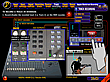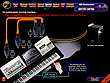|
|
|
|
| |
|
|
|
|
|
DIGITAL
MULTITRACK
RECORDING |
|
MIDI
COMMUNICATION
|
| |
|
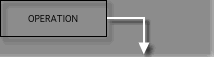
| |
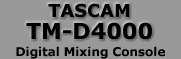 |
||
 |
| SOFTWARE | |
|
The
automation software is not included in the TM-D4000 operating system,
but is an independent item supplied in bundle with an RS422 card
to be installed in a PC Win95/98 compatible computer. |
|
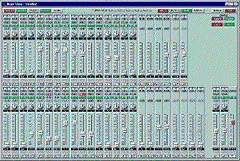 |
The
software main window displays a virtual console including the 32
mixer channels, the Master Out and the 6 level and Cut (Mute) Sub-Groups. |
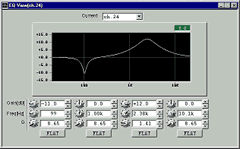 |
This
window displays a channel parametric EQ curve; on the bottom the
usual editing parameters are available: Gain, Frequency and Q. |
 |
Two
different screens can be alternatively recalled to display the 6 Aux
Send settings, respectively for channels 1-16 and channels 17-32. On the other hand, the 2 stereo return sends are always displayed. In the automation mode, the Fader, Cut, EQ, Aux and Pan controls can be individually enabled for automix recording or playback. |
 |
The
automation function is compatible with all Timecode formats. |