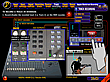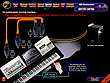|
|
|
|
| |
|
|
|
|
|
DIGITAL
MULTITRACK
RECORDING |
|
MIDI
COMMUNICATION
|
| |
|
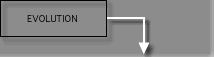
| |
 |
||
 |
| ROLAND VS-890 | |
 |
The
Roland VS-890 has all the technical features of the VS-880EX, but
offers some interesting updates:
|
 |
The
mastering functions of the VS-890, yet available in the VS-880EX,
can be controlled thru a dedicated key: CD-RW MASTERING. In order to get enough space for this control, the NUMERICS and SCENE functions have been grouped and can be accessed through a dedicated key (the Numerics function can be recalled pressing [SHIFT] + [SCENE]). The VARI PITCH function, even if not indicated in the AUTOMIX key label, is still available pressing the [SHIFT] + [AUTOMIX] keys. |
 |
Enabling
the mastering function by the CD-RW MASTERING key, some parameters
become available. One of them is the "Mastering Switch". Setting this function to "ON" automatically selects the VS-890 tracks 7-8 as Mastering Tracks for the Mixdown required to burn the audio CD. |
|
|
|