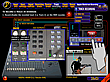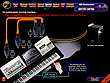|
|
|
|
| |
|
|
|
|
|
DIGITAL
MULTITRACK
RECORDING |
|
MIDI
COMMUNICATION
|
| |
|
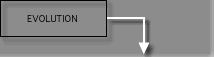
| |
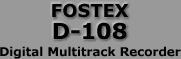 |
||
 |
| DATA MANAGEMENT | |
|
|
The
D-108 front panel provides a slot (usually covered by the control
panel) able to receive a removable case (caddy) containing differently
sized hard disk units. |
 |
The
picture on the left shows the internal part of the caddy. |
 |
The
SCSI-2 port, located on the rear panel, allows to connect external
SCSI units (HD, MO, etc). |
|
|
|