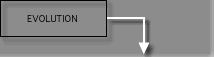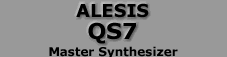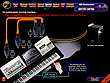HARDWARE DETAILS |
 |
 |
The
real time controller area is located to the left side of the top
panel.
There are one volume and four control sliders that can be assigned
to a lot of parameters for convenient real time sound, effect and
MIDI control. The D slider can also be used for data entry during
editing sessions.
The wheels also also are positioned here, in order to save space.
In this way the 76-keys sized QS7 is just a little bit more long
than a traditional 61-keys keyboard (where typically the wheel controls
are located to the left of the keyboard).
|
| |
 |
The
display and the mode/edit/memory buttons are located to the central
and to the rigth side of the top panel.
The 2 rows of buttons can be used for several functions (as shown
on the panel) and are able to assure fast operation, despite the
limited size of the display.
The upper button row is labeled with the names of 12 different instrumental
families in order to locate immediately the memory area for the
required sound type when using the internal ROM libraries.
In addition to this, the two button rows can be also used with the
internal SMF Player in order to select instantly the desired song
number (for this job a Flash RAM card is required).
|
| |
 |
The
rear panel of the QS7 shows a long line of different connectors.
On the rigth side are located the 4 analog outputs (1 stereo pair
+ 2 individual line outs) with the headphones jack.
What is following includes digital outputs, MIDI ports, pedal control
inputs, host computer port and card slots.
|
| |
 |
Inside
the provided card slots, 2 Flash RAM/ROM cards (up to 8Mb PCMCIA
type) can be instantly placed and removed, also during a live performance.
This feature is one of the QS7 hits, allowing fast program/sample/song
library changements at any moment, virtually without loading time.
Using 2 cards, up to 16Mb of additional data can be loaded in a
fingersnap.
A wide ROM card library is offered by Alesis, while Flash RAM cards
can be "burned" using the bundled Alesis SoundBridge software.
|
| |
 |
Near
to the foot pedal control inputs, the HOST Computer port (serial
interface) is located.
This is the typical Macintosh serial port, but a MAC/PC selector
allows to use it also with any PC-compatible computer (a different
connector is anyway required for PC).
Thanks to this serial port, the QS7 can be connected to a computer
directly, without the need to use an external MIDI interface.
|
| |
 |
Near
to MIDI ports, the digital out is located, not like option, but
as standard.
The QS7 features an ADAT Optical interface that is largely used
by digital mixers and recording equipments.
Up to 4 output lines can be routed thru this port, exactly like
for the analog outputs.
The Wordclock In completes the interface, allowing to the QS7 to
work properly inside any possible digital environment.
|
| |
|
|
 |